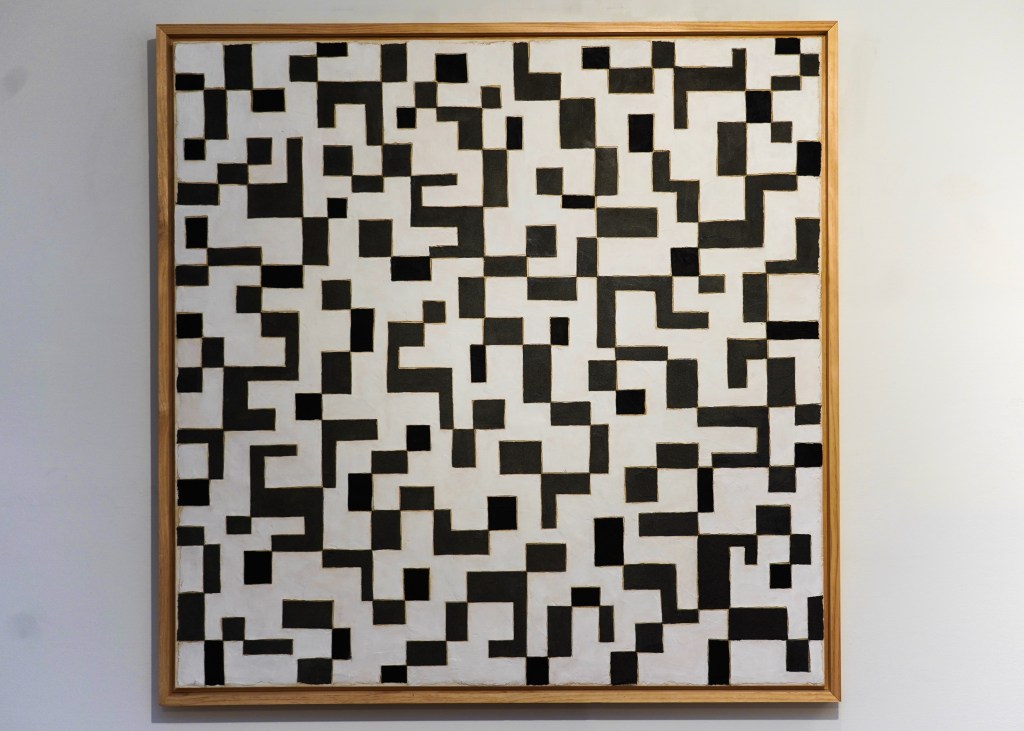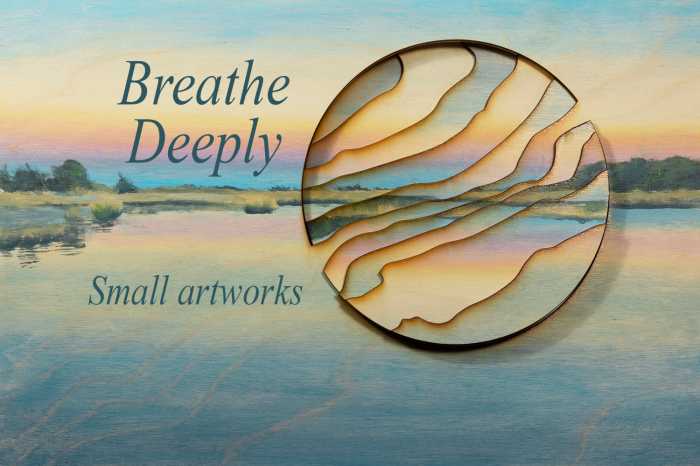Hamptons Home Automation and Window Treatment Wonders
“We are concerned about security while we are away from our home as well as energy efficiency,” a reader writes to Diane Bianchini, owner of Dream Windows & Interiors in Westhampton. “We have heard about motorized window treatments integrated with home automation, but don’t know where to start.”

Diane Bianchini, owner of Dream Windows & Interiors in Westhampton, answers:
When it comes time to decide whether you want your custom window treatments with a motorized operating system, convenience is a key consideration–but it is not the only one. Enhanced safety is another benefit. As is greater energy efficiency. These systems have come a long way in the past five years.
The system appropriate for your custom window coverings depends mostly on the type of product you purchase. Some systems raise and lower window treatments and adjust slats, vanes and louvers, while others move the window covering from side to side, rotating vanes and louvers. Still others are integrated with a track so your draperies will open and close at the touch of a button or a flip of a switch. Treatments can even be set up to open or close with the sun’s rays using a solar sensor.
If you are in the process of building a house, systems can be integrated so they are hardwired during the electrical phase. And now you can have whole house control with the touch of a button on your iPad, tablet or smart phone.
Some home automation systems focus on audio, security, lighting or thermostats while others are designed to manage an “energy triangle”which includes shades, lights and thermostats. The latter will optimize the interaction of natural and artificial lighting, heating and cooling according to the homeowner’s personal preferences with the benefit of saving time,energy and money.
For instance, in the winter if you are away from home, the system can automatically raise the shades during the day to warm the house with sunlight. The thermostat could be lowered to save energy. Motion sensors can detect when someone arrives and raise the thermostat to a comfortable setting.
In the summer, just the opposite occurs. When away from home, it will lower the shades during the day to block the sun. The motion sensors can again kick in and change the thermostat to a cooler air conditioning setting.
Scenes can be created with a blend of various devices to have personalized settings and pre-scheduled hours of automatic operation for each day of the week: For example, in the kitchen from 7 a.m.-10 a.m., automatically, the lights will be dimmed to 30 percent, the window shades will be opened completely and the thermostat will be set to a comfortable temperature.In the kitchen from 10 a.m. – 4 p.m., automatically, the lights will be turned off, the window shades will be 50 percent open and the thermostat will be set to Energy Savings Mode.In the kitchen from 4 p.m. – 10 p.m., automatically, the lights will be at 75 percent, the window shades will be closed and the thermostat will be set to a comfortable temperature.
TaHomA, which stands for Total Home Automation, by Somfy systems, is an intuitive and customizable program that allows users to control the home and also maximizes the performance of energy-saving products such as shades, lighting, awnings and HVAC systems by using wireless technology such as z waves and radio wave technology.
The TaHomA dashboard allows for easy navigation for controlling devices throughout the home
MY ROOMS
Each room in the home is represented by a separate icon. When the icon is selected, all TaHomA devices in that room are displayed. Simply select the device you wish to control and adjust as needed. For example, select the living room icon and choose a light to dim. Then select the shades and open them half way.
MY SCENES
Controlling individual products is helpful, but often times a user always controls the same devices together. Scenes allow users to group devices so that they can control them all with one simple action. For example, in the evening most people lower all the shades in the home as well as turn of all their lights before going to bed. Instead of accessing each motorized shade and each light in each room, simply access your scene “Good Night.” In one simple step all the shades will lower and all the lights will be turned off. In addition, motion sensors may be programmed to trigger any predetermined scene. For example, a motion sensor recognizes occupancy when a homeowner walks into a room and all of the lights will automatically turn on
MY SCHEDULE
Schedules take the concept of scenes to the next level by automating them. This means that you can associate any type of action(s) with a time so that it automatically occurs. For example, if every day at 8:00 AM a user turns off all of the lights in their home, opens all of the shades and lowers the thermostat before leaving for work, a schedule can be programmed for this scene. Create one schedule for weekdays and a different one for the weekend so your home is always comfortable and energy efficient.
If you have questions, or would like to explore home automation further, contact Diane Bianchini at Dream Windows and Interiors in Westhampton at 631 325-3500 or Diane@dreamwindowsandinteriors.com.