East End Tech: Google It –Tips to Improve Your Search
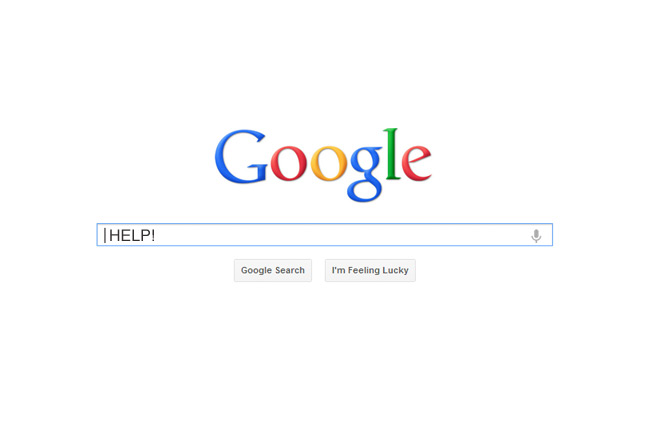
“They’re the greatest technology company ever invented…”
“They’re an evil monopoly that just happened to be in the right place at the right time…”
“They’re the new Microsoft; so much money they don’t even know to blow it”….
“They’re nuts. Why don’t they update their look?…”
I’ve overheard all of the preceding statements in various conversations during the past few months. All of them are about Google. And you know what? All of them are true, at least to some extent.
Google was officially founded on September 4, 1998. Hard to believe that’s barely 15 years ago. How raging is their success? Google is one of a scant few companies whose name has become a verb. That’s impressive. And as the web continues to expand and explode like a giant amoeba, the need for great search engines will only rise as well.
But how good is Google’s product? Or I should say, is Google’s search engine truly “better” or more precise than Yahoo or Bing? Who can really say?
Still, we spend so many hours of our lives searching the web, so here are a few useful tips for squeezing the most out of your search engine. Some of these might be obvious, but it’s worth a quick refresher.
1. Ask the Asterisk
Search engines strive to be intuitive; the idea is to complete your sentences and even correct your search errors and mistakes. Capitals, lower case and typos are not a problem, so if you’re not exactly sure what word or term you’re searching for, just insert an asterisk instead of the word; most engines will automatically fill in the blank with the most popular term, to get you on your way.
2. Get Specific
One issue I frequently encounter is what I call the “popularity stack.” Google’s algorithms favor busier, heavily trafficked sites. So using basic search terms almost always pulls up the Wikipedia page first, followed by the standard RSS news feed, then a host of other popular sites as you scroll downward.
To get more specific, try entering the search terms followed by the term “site:” and any specific URL you have in mind. This will take you straight to the relevant info inside that URL, instead of having to find it among a generic stack of sites.
3. Be Precise
Another big search problem: Entering multiple popular terms will retrieve so many results that you can’t filter the inaccurate ones. Try adding a minus sign directly before a word that you don’t want included in your query. Another good idea: use the term “OR” in caps to pull results that have either—but not both—of the desired terms. This should help you achieve more precision.
4. Let’s Date
I’m not talking about romance. On Google, you can limit your search to specific dates or date ranges by typing two dots (“..”) between specific calendar years. It’s a useful trick if you want to narrow your query to a certain time frame, such as #1 songs from a certain year.
5. Don’t Hate—Translate
There are lots of translation tools on the web, but search engines can get the job done in fewer steps. Just start with the term “translate:” and then put the translated phrase inside quotations for best results. Google will even deliver the translated phrase using characters of the new language as well as the English transliteration.
6. Find Your Type
Similar to tip #2. Search for a specific type of document in your query by typing “filetype:” before the search term. This is very useful if you want downloadable PDFs or specific types of materials instead of a general URL.
7. Speak Up
Siri isn’t the only voice-activated technology out there. You can use your voice to activate a Google search query. Simply click the little microphone icon on the far right side of the search bar to get started. It’s pretty accurate and a more natural way to talk to Google, if such a thing exists.
That’s it for this week—happy surfing!



